How To Effectively Implement A Mobile Testing Strategy?
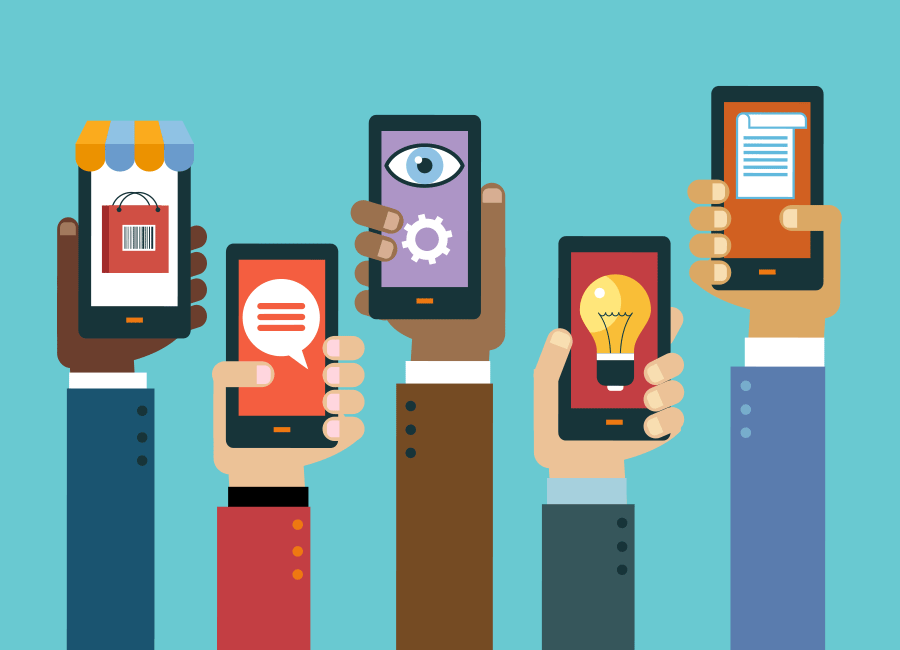
Mobile app testing is important to make sure that your application can beat the competition and earn a positive response from your target audience. It is at times more expensive and time-consuming than the development itself.
A half-baked app not only acts as a turn-off for the users but can also severely harmed your reputation in the market. In this short write-up, we take a look at the key strategies that would aid mobile app testing.
An outstanding testing strategy is the only means to make your mobile app ready for business. To add to complexity there are many different devices each delivering various form factors.
To make sure app performs to its best it, it’s a mammoth challenge for quality assurance team to test in all above scenarios and certify the product keeping in mind budget and time constraints, QA team need to have the right strategy, tools, and processes in place.
While mobile application testing services are quickly becoming the core and important part of profits for corporate software world, new and complicated challenges to the software delivery model are also taking center stage.
Don’t Ignore Network Connectivity
One of the mistakes that most of the testers make is that they completely ignore network connectivity while testing the app. most of the users won’t have access to high-speed network 24/7.
If your app has not been analyzed for limited connectivity or network with high latency, you might not be able to successfully build an app for all network situations. It is therefore important to identify the target audience and the kind of connectivity they are supposed to have and test your app in that kind of environment.
Keep it real
Don’t ignore the importance of real devices when testing – they don’t scale very efficiently, but they do provide real user experience information. Use emulators to scale your testing operation, but remember that they won’t provide you with information on the full real user experience. It’s important to know when to use emulators and when to use real devices on real networks.
· Use emulators when you need to test application logic, functionality, and to scale at the server end
· Use devices when you need to test user experience, device performance, and device-specific functionality
Physical Devices versus Emulators
Most testing happens on emulators given they are highly cost-effective and permits you to expedite the whole testing process. They also permit you to test the apps in different types of devices and environments.
But, there is no alternative to testing the apps on physical devices as these allow you to experience the features and functionality of the app in a real environment. Ideally, your strategy should include testing the app on emulators in the early stages followed by physical testing.
Product Lifecycle Testing
Updates and upgrades have become a part of any mobile app’s lifecycle. Most of the time these updates are necessitated by growing customer expectation while on other occasions the development of Operating Systems and devices force developers to come up with new features and user-interface.
Thus app testing is a continuous process and must be pointed at refining user experience and maintaining the competitive advantage. This also enables you to review your app constantly and know whether it is able to keep up with the change in the market environment.
Taking Fragmentation Along
The mobile market is fragmented and there are various devices running on the same operating system. While tiding over this challenge might be easy with iOS, Windows and BlackBerry powered devices, but Android poses the greatest test.
With different Operating Systems and devices having their own abilities, your mobile application testing services has to take this fragmentation along in its stride. Each app has to be tested for multi-platform and multi-device compatibility.

Comments
Post a Comment